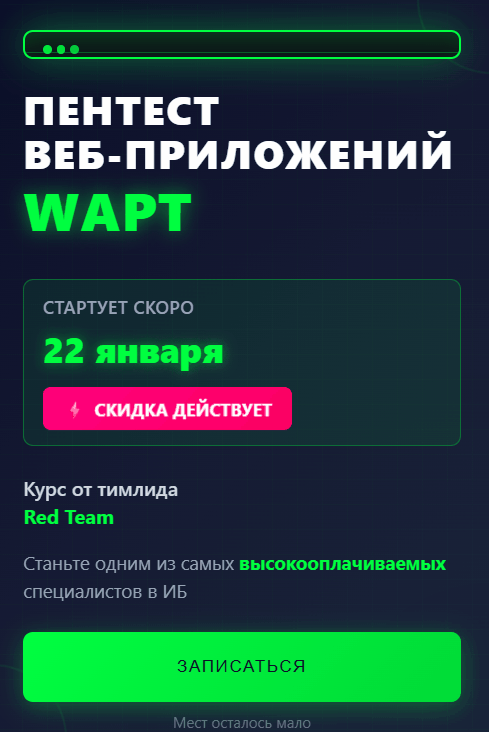Добрый день друзья.
Столкнулся с такой проблемой как брутфорс своего аккаунта, создал файл с пользователем и паролем. C github скачал программу запустил выдала ошибку в чем причина?
Мой почты взломали пришлось новый создавать аккаунт.
Столкнулся с такой проблемой как брутфорс своего аккаунта, создал файл с пользователем и паролем. C github скачал программу запустил выдала ошибку в чем причина?
Мой почты взломали пришлось новый создавать аккаунт.
Код:
.----------------. .----------------. .----------------. .----------------. .----------------. .----------------.
| .--------------. || .--------------. || .--------------. | | .--------------. || .--------------. || .--------------. |
| | _________ | || | _____ | || | ___ ____ | | | | _________ | || | ____ | || | ___ ____ | |
| | | _ _ | | || | |_ _| | || | |_ ||_ _| | | | | | _ _ | | || | .' `. | || | |_ ||_ _| | |
| | |_/ | | \_| | || | | | | || | | |_/ / | | | | |_/ | | \_| | || | / .--. \ | || | | |_/ / | |
| | | | | || | | | | || | | __'. | | | | | | | || | | | | | | || | | __'. | |
| | _| |_ | || | _| |_ | || | _| | \ \_ | | | | _ | |_ | || | \ `--' / | || | _| | \ \_ | |
| | |_____| | || | |_____| | || | |____||____| | | | | |_____| | || | `.____.' | || | |____||____| | |
| | | || | | || | | | | | | || | | || | | |
| '--------------' || '--------------' || '--------------' | | '--------------' || '--------------' || '--------------' |
'----------------' '----------------' '----------------' '----------------' '----------------' '----------------'
Brute Force Tiktok [email/user:pass]
▄︻┻═━一 BY JOKER (@VV1CK | @TweakPY) ╾━╤デ╦︻(▀Ĺ▀ )
[+] Enter the name the combo user file: pas
━━━━━━━━━━━━ Started ━━━━━━━━━━━━
<html>
<head>
<title>Coming Soon: PythonAnywhere</title>
<style>
body {
font-family: Helvetica, Arial, sans-serif;
width: 500px;
margin-left: auto;
margin-right: auto;
margin-top: 20px;
}
h1 {
font-family: Trebuchet MS, Helvetica, Arial, sans-serif;
}
.for-site-owner {
font-size: smaller;
margin-top: 30px;
color: gray;
}
</style>
</head>
<body>
<img src="https://s3.amazonaws.com/pythonanywhere-error-images/logo-234x35.png" />
<div class="main">
<h1>Coming Soon!</h1>
<p>
This is going to be another great website hosted by
<a href="https://www.pythonanywhere.com/">PythonAnywhere</a>.
</p>
<p>
PythonAnywhere lets you host, run, and code Python in the cloud.
Our free plan gives you access to machines with
everything already set up for you. You can develop and host
your website or any other code directly from your browser
without having to install software or manage your own server.
</p>
<p>
Need more power? Upgraded plans start at $5/month.
</p>
<p>
<a href="https://www.pythonanywhere.com/">You can find out more about PythonAnywhere here.</a>
</p>
</div>
<div class="for-site-owner">
<h2>Developer info</h2>
<p>
Hi! If this is your PythonAnywhere-hosted site, then you're
almost there — you just need to create
a web app to handle this domain.
</p>
<p>
Go to the "Web" tab inside
PythonAnywhere and click "Add a new web app".
If you already have a web app and you want to use the same code for this domain
(say because you've just upgraded and want the site
you built at <code>yourusername.pythonanywhere.com</code> to run on
<code>www.yourdomain.com</code>) then
<a href="https://help.pythonanywhere.com/pages/UsingANewDomainForExistingWebApp">this help page should explain
everything</a>.
</p>
<p>
If you're having problems getting it all working, drop us a line at
liveusercare@pythonanywhere.com, or in
<a href="https://www.pythonanywhere.com/forums/">the forums</a>,
or using the "Send
feedback" link on the site. We'll
get back to you as fast as we can!
</p>
</div>
</body>
</html>
<html>
<head>
<title>Coming Soon: PythonAnywhere</title>
<style>
body {
font-family: Helvetica, Arial, sans-serif;
width: 500px;
margin-left: auto;
margin-right: auto;
margin-top: 20px;
}
h1 {
font-family: Trebuchet MS, Helvetica, Arial, sans-serif;
}
.for-site-owner {
font-size: smaller;
margin-top: 30px;
color: gray;
}
</style>
</head>
<body>
<img src="https://s3.amazonaws.com/pythonanywhere-error-images/logo-234x35.png" />
<div class="main">
<h1>Coming Soon!</h1>
<p>
This is going to be another great website hosted by
<a href="https://www.pythonanywhere.com/">PythonAnywhere</a>.
</p>
<p>
PythonAnywhere lets you host, run, and code Python in the cloud.
Our free plan gives you access to machines with
everything already set up for you. You can develop and host
your website or any other code directly from your browser
without having to install software or manage your own server.
</p>
<p>
Need more power? Upgraded plans start at $5/month.
</p>
<p>
<a href="https://www.pythonanywhere.com/">You can find out more about PythonAnywhere here.</a>
</p>
</div>
<div class="for-site-owner">
<h2>Developer info</h2>
<p>
Hi! If this is your PythonAnywhere-hosted site, then you're
almost there — you just need to create
a web app to handle this domain.
</p>
<p>
Go to the "Web" tab inside
PythonAnywhere and click "Add a new web app".
If you already have a web app and you want to use the same code for this domain
(say because you've just upgraded and want the site
you built at <code>yourusername.pythonanywhere.com</code> to run on
<code>www.yourdomain.com</code>) then
<a href="https://help.pythonanywhere.com/pages/UsingANewDomainForExistingWebApp">this help page should explain
everything</a>.
</p>
<p>
If you're having problems getting it all working, drop us a line at
liveusercare@pythonanywhere.com, or in
<a href="https://www.pythonanywhere.com/forums/">the forums</a>,
or using the "Send
feedback" link on the site. We'll
get back to you as fast as we can!
</p>
</div>
</body>
</html>
<html>
<head>
<title>Coming Soon: PythonAnywhere</title>
<style>
body {
font-family: Helvetica, Arial, sans-serif;
width: 500px;
margin-left: auto;
margin-right: auto;
margin-top: 20px;
}
h1 {
font-family: Trebuchet MS, Helvetica, Arial, sans-serif;
}
.for-site-owner {
font-size: smaller;
margin-top: 30px;
color: gray;
}
</style>
</head>
<body>
<img src="https://s3.amazonaws.com/pythonanywhere-error-images/logo-234x35.png" />
<div class="main">
<h1>Coming Soon!</h1>
<p>
This is going to be another great website hosted by
<a href="https://www.pythonanywhere.com/">PythonAnywhere</a>.
</p>
<p>
PythonAnywhere lets you host, run, and code Python in the cloud.
Our free plan gives you access to machines with
everything already set up for you. You can develop and host
your website or any other code directly from your browser
without having to install software or manage your own server.
</p>
<p>
Need more power? Upgraded plans start at $5/month.
</p>
<p>
<a href="https://www.pythonanywhere.com/">You can find out more about PythonAnywhere here.</a>
</p>
</div>
<div class="for-site-owner">
<h2>Developer info</h2>
<p>
Hi! If this is your PythonAnywhere-hosted site, then you're
almost there — you just need to create
a web app to handle this domain.
</p>
<p>
Go to the "Web" tab inside
PythonAnywhere and click "Add a new web app".
If you already have a web app and you want to use the same code for this domain
(say because you've just upgraded and want the site
you built at <code>yourusername.pythonanywhere.com</code> to run on
<code>www.yourdomain.com</code>) then
<a href="https://help.pythonanywhere.com/pages/UsingANewDomainForExistingWebApp">this help page should explain
everything</a>.
</p>
<p>
If you're having problems getting it all working, drop us a line at
liveusercare@pythonanywhere.com, or in
<a href="https://www.pythonanywhere.com/forums/">the forums</a>,
or using the "Send
feedback" link on the site. We'll
get back to you as fast as we can!
</p>
</div>
</body>
</html>
<html>
<head>
<title>Coming Soon: PythonAnywhere</title>
<style>
body {
font-family: Helvetica, Arial, sans-serif;
width: 500px;
margin-left: auto;
margin-right: auto;
margin-top: 20px;
}
h1 {
font-family: Trebuchet MS, Helvetica, Arial, sans-serif;
}
.for-site-owner {
font-size: smaller;
margin-top: 30px;
color: gray;
}
</style>
</head>
<body>
<img src="https://s3.amazonaws.com/pythonanywhere-error-images/logo-234x35.png" />
<div class="main">
<h1>Coming Soon!</h1>
<p>
This is going to be another great website hosted by
<a href="https://www.pythonanywhere.com/">PythonAnywhere</a>.
</p>
<p>
PythonAnywhere lets you host, run, and code Python in the cloud.
Our free plan gives you access to machines with
everything already set up for you. You can develop and host
your website or any other code directly from your browser
without having to install software or manage your own server.
</p>
<p>
Need more power? Upgraded plans start at $5/month.
</p>
<p>
<a href="https://www.pythonanywhere.com/">You can find out more about PythonAnywhere here.</a>
</p>
</div>
<div class="for-site-owner">
<h2>Developer info</h2>
<p>
Hi! If this is your PythonAnywhere-hosted site, then you're
almost there — you just need to create
a web app to handle this domain.
</p>
<p>
Go to the "Web" tab inside
PythonAnywhere and click "Add a new web app".
If you already have a web app and you want to use the same code for this domain
(say because you've just upgraded and want the site
you built at <code>yourusername.pythonanywhere.com</code> to run on
<code>www.yourdomain.com</code>) then
<a href="https://help.pythonanywhere.com/pages/UsingANewDomainForExistingWebApp">this help page should explain
everything</a>.
</p>
<p>
If you're having problems getting it all working, drop us a line at
liveusercare@pythonanywhere.com, or in
<a href="https://www.pythonanywhere.com/forums/">the forums</a>,
or using the "Send
feedback" link on the site. We'll
get back to you as fast as we can!
</p>
</div>
</body>
</html>
<html>
<head>
<title>Coming Soon: PythonAnywhere</title>
<style>
body {
font-family: Helvetica, Arial, sans-serif;
width: 500px;
margin-left: auto;
margin-right: auto;
margin-top: 20px;
}
h1 {
font-family: Trebuchet MS, Helvetica, Arial, sans-serif;
}
.for-site-owner {
font-size: smaller;
margin-top: 30px;
color: gray;
}
</style>
</head>
<body>
<img src="https://s3.amazonaws.com/pythonanywhere-error-images/logo-234x35.png" />
<div class="main">
<h1>Coming Soon!</h1>
<p>
This is going to be another great website hosted by
<a href="https://www.pythonanywhere.com/">PythonAnywhere</a>.
</p>
<p>
PythonAnywhere lets you host, run, and code Python in the cloud.
Our free plan gives you access to machines with
everything already set up for you. You can develop and host
your website or any other code directly from your browser
without having to install software or manage your own server.
</p>
<p>
Need more power? Upgraded plans start at $5/month.
</p>
<p>
<a href="https://www.pythonanywhere.com/">You can find out more about PythonAnywhere here.</a>
</p>
</div>
<div class="for-site-owner">
<h2>Developer info</h2>
<p>
Hi! If this is your PythonAnywhere-hosted site, then you're
almost there — you just need to create
a web app to handle this domain.
</p>
<p>
Go to the "Web" tab inside
PythonAnywhere and click "Add a new web app".
If you already have a web app and you want to use the same code for this domain
(say because you've just upgraded and want the site
you built at <code>yourusername.pythonanywhere.com</code> to run on
<code>www.yourdomain.com</code>) then
<a href="https://help.pythonanywhere.com/pages/UsingANewDomainForExistingWebApp">this help page should explain
everything</a>.
</p>
<p>
If you're having problems getting it all working, drop us a line at
liveusercare@pythonanywhere.com, or in
<a href="https://www.pythonanywhere.com/forums/">the forums</a>,
or using the "Send
feedback" link on the site. We'll
get back to you as fast as we can!
</p>
</div>
</body>
</html>
┌──(kali㉿kali)-[~/Brute-force-Tiktok]
└─$