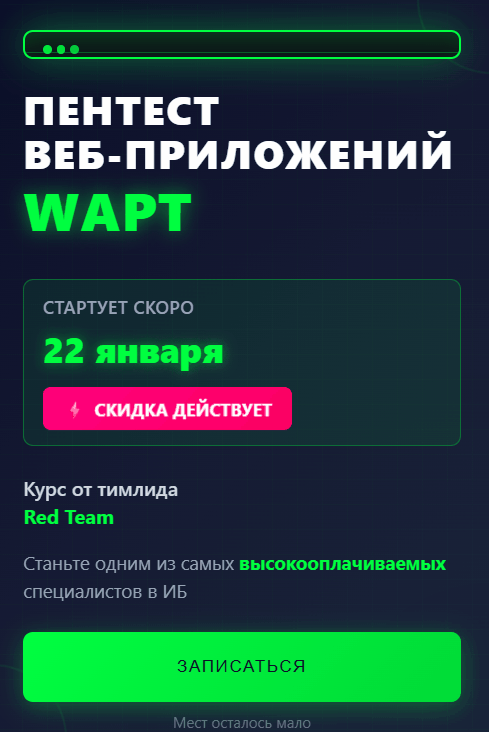Вы используете устаревший браузер. Этот и другие сайты могут отображаться в нем неправильно.
Необходимо обновить браузер или попробовать использовать другой.
Необходимо обновить браузер или попробовать использовать другой.
larchik
Gold Team
- 07.06.2019
- 456
- 491
какие файлы? этой командой удаляется история твоих предыдущих командне удаляются файлы
Pernat1y
Well-known member
- 05.04.2018
- 1 441
- 127
Читать умеешь?history -c
fc: event not found: -c кто решил?
history -c работает в баше, а у тебя zsh, судя по всему.Перелогиниться религия не позволяет?
Carbonium
Green Team
- 27.08.2019
- 39
- 23
linuxc0d
Заблокирован
- 06.07.2021
- 6
- 0
делаю так открываю:
nano ~/.zshrc
# ~/.zshrc file for zsh interactive shells.
# see /usr/share/doc/zsh/examples/zshrc for examples
setopt autocd # change directory just by typing its name
#setopt correct # auto correct mistakes
setopt interactivecomments # allow comments in interactive mode
setopt magicequalsubst # enable filename expansion for arguments of the form ‘anything=expression’
setopt nonomatch # hide error message if there is no match for the pattern
setopt notify # report the status of background jobs immediately
setopt numericglobsort # sort filenames numerically when it makes sense
setopt promptsubst # enable command substitution in prompt
WORDCHARS=${WORDCHARS//\/} # Don't consider certain characters part of the word
# hide EOL sign ('%')
PROMPT_EOL_MARK=""
alias clear_history='echo "" > ~/.zsh_history & exec $SHELL -l'
ставляю сюда сохраняю файл .zshrc и
закрываю. Вожу zsh и набираю
clear_history
$ clear_history
[1] 26802
┏━(Message from Kali developers)
┃
┃ We have kept /usr/bin/python pointing to Python 2 for backwards
┃ compatibility. Learn how to change this and avoid this message:
┃ ⇒
┃
┗━(Run: “touch ~/.hushlogin” to hide this message)
el
она удаляет но когда выхожу exit из оболочки
и вожу в терминале
$ history
1 ls
2 man fc
3 which history
4 \history -c
5 history 0 -c
6 echo "" > ~/.zsh_history & exec $SHELL -l
7 ~/.zshrc
8 sudo ~/.zshrc
ничего и не удалилось вопрос в одной оболочке удаляется в другой нет?
nano ~/.zshrc
# ~/.zshrc file for zsh interactive shells.
# see /usr/share/doc/zsh/examples/zshrc for examples
setopt autocd # change directory just by typing its name
#setopt correct # auto correct mistakes
setopt interactivecomments # allow comments in interactive mode
setopt magicequalsubst # enable filename expansion for arguments of the form ‘anything=expression’
setopt nonomatch # hide error message if there is no match for the pattern
setopt notify # report the status of background jobs immediately
setopt numericglobsort # sort filenames numerically when it makes sense
setopt promptsubst # enable command substitution in prompt
WORDCHARS=${WORDCHARS//\/} # Don't consider certain characters part of the word
# hide EOL sign ('%')
PROMPT_EOL_MARK=""
alias clear_history='echo "" > ~/.zsh_history & exec $SHELL -l'
ставляю сюда сохраняю файл .zshrc и
закрываю. Вожу zsh и набираю
clear_history
$ clear_history
[1] 26802
┏━(Message from Kali developers)
┃
┃ We have kept /usr/bin/python pointing to Python 2 for backwards
┃ compatibility. Learn how to change this and avoid this message:
┃ ⇒
Ссылка скрыта от гостей
┃
┗━(Run: “touch ~/.hushlogin” to hide this message)
el
она удаляет но когда выхожу exit из оболочки
и вожу в терминале
$ history
1 ls
2 man fc
3 which history
4 \history -c
5 history 0 -c
6 echo "" > ~/.zsh_history & exec $SHELL -l
7 ~/.zshrc
8 sudo ~/.zshrc
ничего и не удалилось вопрос в одной оболочке удаляется в другой нет?
luciferkali
Member
- 15.07.2021
- 15
- -2
Читать умеешь? history -c работает в баше, а у тебя zsh, судя по всему.
Перелогиниться религия не позволяет?
luciferkali
Member
- 15.07.2021
- 15
- -2
echo $0
cat /etc/shells
/bin/sh
/bin/bash
/bin/rbash
/bin/dash
/usr/bin/tmux
/usr/bin/fish
/bin/zsh
/usr/bin/zsh
chsh -s /bin/bash
перезапусти терминал
cat /etc/shells
/bin/sh
/bin/bash
/bin/rbash
/bin/dash
/usr/bin/tmux
/usr/bin/fish
/bin/zsh
/usr/bin/zsh
chsh -s /bin/bash
перезапусти терминал
Взломай свой первый сервер и прокачай скилл — Начни игру на HackerLab
Похожие темы
Проблема
Tracking Center
- Ответы
- 0
- Просмотры
- 1 тыс.
- Ответы
- 0
- Просмотры
- 1 тыс.
- Статья
- Ответы
- 0
- Просмотры
- 780
Поделиться:
Популярный контент
-
-
-
Тема 'После установки kali linux 2020.1 не запускается графический интерфейс'
- Данил Дюков
Ответы: 225 -
-