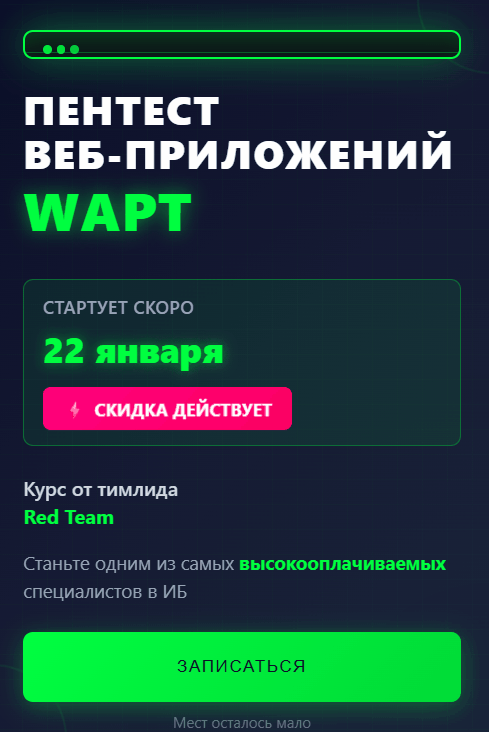Xomyak
Member
- 10.06.2008
- 21
- 0
Вот, нарыла таки:
<div class="sp-wrap"><div class="sp-head-wrap"><div class="sp-head folded clickable">+++</div></div><div class="sp-body"><div class="sp-content">Problem
Sametime Directory Applet Never Loads in a Browser
Diagnosing the problem
The following error message can be seen in the java console logs and the Sametime Directory applet will not load in the browser.
===================== Connection =======================
[03/30 10:17:46.207] DirectoryAppletcom.lotus.sam UserDirectory VpAPI initialize - LEAVING: return_value = true
[03/30 10:17:48.660] AWT-EventQueue-2 UserDirectory VpAPI LOGGED OUT
Mar 30, 2011 10:17:48 AM com.lotus.sametime.core.util.connection.SocketReceiver run
WARNING: Exception on Receiver:
java.io.EOFException
at java.io.DataInputStream.readFully(Unknown Source)
at java.io.DataInputStream.readFully(Unknown Source)
at com.lotus.sametime.core.util.connection.SocketReceiver.readFully(Unknown Source)
at com.lotus.sametime.core.util.connection.SocketReceiver.receive(Unknown Source)
at com.lotus.sametime.core.util.connection.Receiver.run(Unknown Source)
at java.lang.Thread.run(Unknown Source)
Mar 30, 2011 10:17:49 AM com.lotus.sametime.core.util.connection.SocketReceiver run
WARNING: Buffer [1] that caused exception:
Mar 30, 2011 10:17:49 AM com.lotus.sametime.core.util.connection.SocketReceiver run
WARNING: Read data from input stream: false
Mar 30, 2011 10:17:49 AM com.lotus.sametime.throwable.ThrowableReporter caughtThrowable
WARNING: Notifying listeners about caught throwable: java.io.EOFException
Resolving the problem
The cause of the issue was an incorrect domain being used in the SSO document or simply not having a valid/current SSO document on the Sametime server. Additionally, an incorrect hostname specified on the server document under the http - basics could also cause this issue.
In order to correct the issue a new Web SSO document needs to be created and populated with the correct domain and information for the environment.
In creating a new Web SSO document if the following message occurs,
"An R5 Web SSO Configuration already exists for this domain. ", the following steps can be used to clean out the older R5 document.
1. Navigate to the ($WebSSOConfigs) hidden view in the Domino directory (names.nsf) by holding down the CTRL and Shift keys while selecting the View -> Go To menu option.
2. Locate the R5 Web SSO Configuration document.
3. Delete and recreate the Web SSO Configuration document.
Ссылка скрыта от гостей
<div class="sp-wrap"><div class="sp-head-wrap"><div class="sp-head folded clickable">+++</div></div><div class="sp-body"><div class="sp-content">Problem
Sametime Directory Applet Never Loads in a Browser
Diagnosing the problem
The following error message can be seen in the java console logs and the Sametime Directory applet will not load in the browser.
===================== Connection =======================
[03/30 10:17:46.207] DirectoryAppletcom.lotus.sam UserDirectory VpAPI initialize - LEAVING: return_value = true
[03/30 10:17:48.660] AWT-EventQueue-2 UserDirectory VpAPI LOGGED OUT
Mar 30, 2011 10:17:48 AM com.lotus.sametime.core.util.connection.SocketReceiver run
WARNING: Exception on Receiver:
java.io.EOFException
at java.io.DataInputStream.readFully(Unknown Source)
at java.io.DataInputStream.readFully(Unknown Source)
at com.lotus.sametime.core.util.connection.SocketReceiver.readFully(Unknown Source)
at com.lotus.sametime.core.util.connection.SocketReceiver.receive(Unknown Source)
at com.lotus.sametime.core.util.connection.Receiver.run(Unknown Source)
at java.lang.Thread.run(Unknown Source)
Mar 30, 2011 10:17:49 AM com.lotus.sametime.core.util.connection.SocketReceiver run
WARNING: Buffer [1] that caused exception:
Mar 30, 2011 10:17:49 AM com.lotus.sametime.core.util.connection.SocketReceiver run
WARNING: Read data from input stream: false
Mar 30, 2011 10:17:49 AM com.lotus.sametime.throwable.ThrowableReporter caughtThrowable
WARNING: Notifying listeners about caught throwable: java.io.EOFException
Resolving the problem
The cause of the issue was an incorrect domain being used in the SSO document or simply not having a valid/current SSO document on the Sametime server. Additionally, an incorrect hostname specified on the server document under the http - basics could also cause this issue.
In order to correct the issue a new Web SSO document needs to be created and populated with the correct domain and information for the environment.
In creating a new Web SSO document if the following message occurs,
"An R5 Web SSO Configuration already exists for this domain. ", the following steps can be used to clean out the older R5 document.
1. Navigate to the ($WebSSOConfigs) hidden view in the Domino directory (names.nsf) by holding down the CTRL and Shift keys while selecting the View -> Go To menu option.
2. Locate the R5 Web SSO Configuration document.
3. Delete and recreate the Web SSO Configuration document.