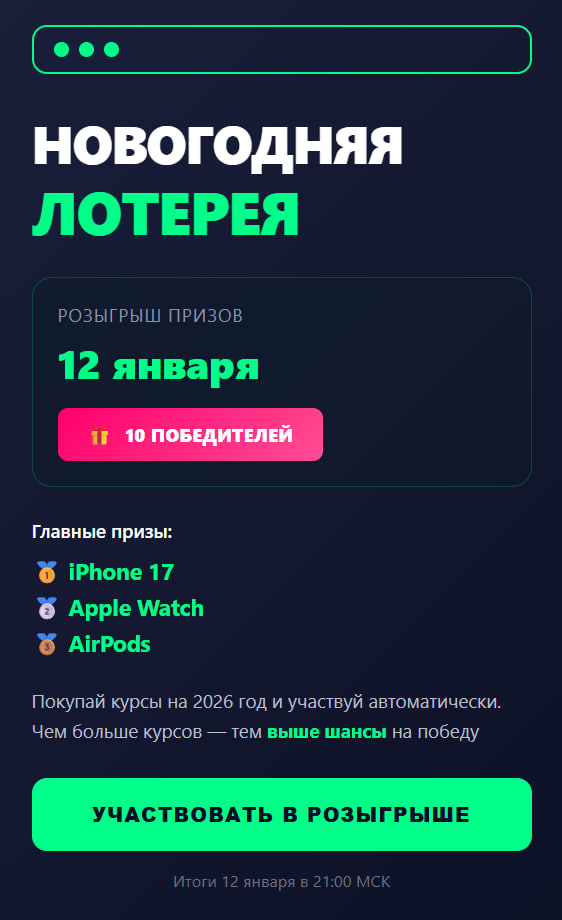Congratulations! Thawte has approved your request for a SSL123 certificate. Your certificate is included at the end of this email.
INSTALLATION INSTRUCTIONS
1. INSTALL CERTIFICATE:
Install the X.509 version of your certificate included at the end of this e-mail.
For installation instructions for your SSL Certificate, go to:
https://search.thawte.com/support/ssl-digital-certificates/index?page=content&id=SO1498
** MICROSOFT IIS and TOMCAT USERS
Microsoft and Tomcat users are advised to download a PKCS #7 formatted certificate from the Thawte User Portal:
https://products.thawte.com/orders/orderinformation/authentication.do. PKCS #7 is the default format used by these vendors during installation and includes the intermediate CA certificate.
2. INTERMEDIATE CERTIFICATE ADVISORY:
You MUST install the Thawte intermediate certificates on your server together with your Certificate or it may not operate correctly.
You can get your Thawte Intermediate Certificates at:
https://search.thawte.com/support/ssl-digital-certificates/index?page=content&id=AR1384
3. CHECK INSTALLATION:
Ensure you have installed your certificate correctly at:
https://search.thawte.com/support/ssl-digital-certificates/index?page=content&id=SO9555&actp=LIST
4. INSTALL THE THAWTE TRUSTED SEAL:
Additionally, as part of your SSL Certificate Service, you are entitled to display the Thawte Trusted Seal - recognized across the Internet and around the world as a symbol of authenticity, security, and trust - to build consumer confidence in your Web site.
Installation instructions for the Thawte Trusted Seal can be found on the following link:
https://www.thawte.com/ssl-digital-certificates/trusted-site-seal/siteseal_installation.html
Visit the Thawte Support Web site, where you will find a range of support tools to help you:
http://www.thawte.com/ssl-digital-certificates/technical-support/
If you require additional technical support please contact your Reseller.