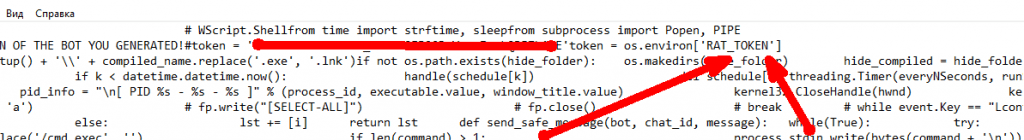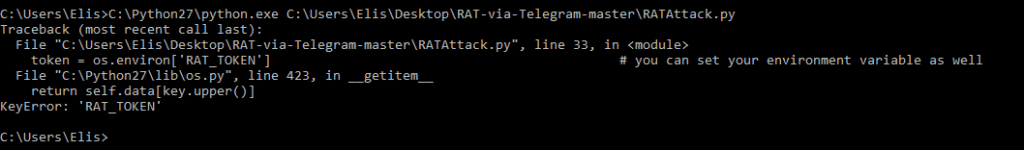Всем привет! Я вернулся, наконец, из отпуска (еще и жениться умудрился)) и буду продолжать знакомить нашу уважаемую аудиторию с разнообразными плюшками.
Сегодня рассмотрим RAT для Windows, очередной такой ратник, для тех, кто не в курсе, что такое RAT:
· RAT —Remote Administration Tool, в переводе — «средство удалённого администрирования» или «средство удалённого управления».
Но этот RAT немного отличается от привычных. В качестве командной оболочки мы будем использовать Telegram.

Если конкретнее, то будем использовать - Windows Remote Administration Tool via Telegram (Python 2.7) | Originally created by Ritiek.
Страница разработчиков на Github:
> https://github.com/mvrozanti/RAT-via-Telegram
Рассмотрим подробнее, существующие средства удаленного администрирования на рынке сталкиваются с двумя основными проблемами:
· Отсутствие шифрования.
· Необходимость переадресации портов
Этот RAT преодолевает эти проблемы, используя API-интерфейс Telegram.
Полностью зашифрован. Обмениваемые данные нельзя использовать при использовании инструментов MITM.
Приложение Telegram messenger обеспечивает простой способ связи с целевым объектом, не настраивая порты.
Основные особенности и функции:
· Keylogger с включенным заголовком окна
· Получить информацию о цели.
· Получить информацию об IP-адресе целевого ПК и приблизительное местоположение его на карте.
· Удалить, переместить файлы.
· Показать текущий каталог.
· Изменить текущий каталог.
· Список содержимого текущей или указанной директории.
· Загрузка любого файла к себе на устройство.
· Загрузите локальные файлы на целевой ПК. Отправьте свое изображение, pdf, exe или что-нибудь в качестве файла для бота Telegram.
· Автозапуск воспроизведения видео в полноэкранном режиме и без элементов управления для видео с YouTube.
· Сделать скриншот.
· Выполнить любой файл.
· Доступ к микрофону.
· Запустить HTTP-прокси-сервер.
· Клавиша блокировки цели.
· Расписание задач для выполнения в заданное время.
· Кодировать / декодировать все локальные файлы.
· Ping.
· Update .exe - спасибо LearnerZone.
· Саморазрушить RAT.
· Изменить обои из файла или URL-адреса.
· Выполнить произвольный код python 2.7.
· [СКОРО] Браузер (IE, Firefox ~~, Chrome ~~) загрузка файлов cookie.
· [СКОРО] Восстановление пароля.
· [СКОРО] Мониторинг веб-трафика (графически?).
· [СКОРО] Тонкая настройка сценариев (то есть: если приложение x открыто y выполняется).
· [СКОРО] Заморозить мышь цели.
· [СКОРО] Захват буфера обмена (текст, изображение).
· [СКОРО] Скрыть значки на рабочем столе.
· [СКОРО] Сделать снимки с веб-камеры (если они прикреплены).
· [СКОРО] Сжать аудио.
Установка и использование:
· Клонируем репозиторий.

· Создаем и настраиваем себе бота в Telegram с помощью BotFather.

· На целевом хосте устанавливаем необходимые зависимости.
> python.exe –m pip install –r requirements.txt (Копируем перед этим из папки с RAT файл requirements.txt в папку c Python)

· На целевом хосте в скрипте RATAttack.py меняем строку, добавив в него HTTP API нашего бота.

Так же, комментируем строку с прокси модулем, она нам не нужна.
· Устанавливаем pyHook 64-bit или 32-bit в зависимости от вашей системы.

Полагаю, понятно, что он в папке с Python.
· Теперь можно запускать RATAttack.py

В свою очередь, мы, открыв чат с ботом, даем команду /start, которая покажет нам список доступных команд применимых к целевому хосту.

Полный список команд:
· arp - display arp table
· capture_pc - screenshot PC
· cp - copy files
· cd - change current directory
· delete - delete a file/folder
· download - download file from target
· decode_all - decode ALL encoded local files
· dns - display DNS Cache
· encode_all - encode ALL local files
· freeze_keyboard - enable keyboard freeze
· unfreeze_keyboard - disable keyboard freeze
· get_chrome - Get Google Chrome's login/passwords
· hear - record microphone
· ip_info - via ipinfo.io
· keylogs - get keylogs
· ls - list contents of current or specified directory
· msg_box - display message box with text
· mv - move files
· pc_info - PC information
· ping - makes sure target is up
· play - plays a youtube video
· proxy - opens a proxy server
· pwd - show current directory
· python_exec - interpret python
· reboot - reboot computer
· run - run a file
· schedule - schedule a command to run at specific time
· self_destruct - destroy all traces
· shutdown - shutdown computer
· tasklist - display services and processes running
· to - select targets by it's name
· update - update executable
· wallpaper - change wallpaper
Примеры выполнения:
> /ip_info

> /pwd

В папке с RAT есть два скрипта, которые мы можем добавить в автозагрузку:
> run.bat (Консоль выполнения команд будет видна)
> runNoConsole.bat (Соответственно не видна)

Ко всему прочему, есть возможность скомпилировать RATAttack для закрепления в системе:
Меняем путь в compileAndRun.bat
Или:
Выполняем `pyinstaller --onefile --noconsole C: \ path \ to \ RATAttack.py`. Вы также можете передать `--icon = <path \ to \ icon.ico>` для использования любого пользовательского значка.
Готовый файл находим в C: \ Python27 \ Scripts \ dist \. Вы можете изменить имя .exe на все, что пожелаете.
При запуске файла .exe, скрипт будет отрабатывать в скрытом режиме, и будет запускаться при старте системы. Вы можете вернуться к нормальной работе с помощью команды боту /self_destruct или вручную удалить каталог C: \ Users \ Username \ AppData \ Roaming \ Portal и C: \ Users \ Username \ AppData \ Roaming \ Microsoft \ Windows \ Start Menu \ Programs \ Startup \ Portal.lnk (хотя я рекомендую удалить их вручную на время).
Изменение настроек:
Вы также можете изменить имя скрытого файла .exe и его местоположение и имя папки, в которую поместится исполняемый файл. Сделать это можно путем изменения compiled_name и hide_folder соответственно.
Заметки:
В настоящее время поддерживается только Python2. Поддержка Python3 будет добавлена в ближайшее время.
На этом, пожалуй, все. В использовании есть свои плюсы и минусы, но как по мне плюсов больше (антивирусы вообще не играют роли). Надеюсь инфа была полезной.
Сегодня рассмотрим RAT для Windows, очередной такой ратник, для тех, кто не в курсе, что такое RAT:
· RAT —Remote Administration Tool, в переводе — «средство удалённого администрирования» или «средство удалённого управления».
Но этот RAT немного отличается от привычных. В качестве командной оболочки мы будем использовать Telegram.
Если конкретнее, то будем использовать - Windows Remote Administration Tool via Telegram (Python 2.7) | Originally created by Ritiek.
Страница разработчиков на Github:
> https://github.com/mvrozanti/RAT-via-Telegram
Рассмотрим подробнее, существующие средства удаленного администрирования на рынке сталкиваются с двумя основными проблемами:
· Отсутствие шифрования.
· Необходимость переадресации портов
Этот RAT преодолевает эти проблемы, используя API-интерфейс Telegram.
Полностью зашифрован. Обмениваемые данные нельзя использовать при использовании инструментов MITM.
Приложение Telegram messenger обеспечивает простой способ связи с целевым объектом, не настраивая порты.
Основные особенности и функции:
· Keylogger с включенным заголовком окна
· Получить информацию о цели.
· Получить информацию об IP-адресе целевого ПК и приблизительное местоположение его на карте.
· Удалить, переместить файлы.
· Показать текущий каталог.
· Изменить текущий каталог.
· Список содержимого текущей или указанной директории.
· Загрузка любого файла к себе на устройство.
· Загрузите локальные файлы на целевой ПК. Отправьте свое изображение, pdf, exe или что-нибудь в качестве файла для бота Telegram.
· Автозапуск воспроизведения видео в полноэкранном режиме и без элементов управления для видео с YouTube.
· Сделать скриншот.
· Выполнить любой файл.
· Доступ к микрофону.
· Запустить HTTP-прокси-сервер.
· Клавиша блокировки цели.
· Расписание задач для выполнения в заданное время.
· Кодировать / декодировать все локальные файлы.
· Ping.
· Update .exe - спасибо LearnerZone.
· Саморазрушить RAT.
· Изменить обои из файла или URL-адреса.
· Выполнить произвольный код python 2.7.
· [СКОРО] Браузер (IE, Firefox ~~, Chrome ~~) загрузка файлов cookie.
· [СКОРО] Восстановление пароля.
· [СКОРО] Мониторинг веб-трафика (графически?).
· [СКОРО] Тонкая настройка сценариев (то есть: если приложение x открыто y выполняется).
· [СКОРО] Заморозить мышь цели.
· [СКОРО] Захват буфера обмена (текст, изображение).
· [СКОРО] Скрыть значки на рабочем столе.
· [СКОРО] Сделать снимки с веб-камеры (если они прикреплены).
· [СКОРО] Сжать аудио.
Установка и использование:
· Клонируем репозиторий.
· Создаем и настраиваем себе бота в Telegram с помощью BotFather.
· На целевом хосте устанавливаем необходимые зависимости.
> python.exe –m pip install –r requirements.txt (Копируем перед этим из папки с RAT файл requirements.txt в папку c Python)
· На целевом хосте в скрипте RATAttack.py меняем строку, добавив в него HTTP API нашего бота.
Так же, комментируем строку с прокси модулем, она нам не нужна.
· Устанавливаем pyHook 64-bit или 32-bit в зависимости от вашей системы.
Полагаю, понятно, что он в папке с Python.
· Теперь можно запускать RATAttack.py
В свою очередь, мы, открыв чат с ботом, даем команду /start, которая покажет нам список доступных команд применимых к целевому хосту.
Полный список команд:
· arp - display arp table
· capture_pc - screenshot PC
· cp - copy files
· cd - change current directory
· delete - delete a file/folder
· download - download file from target
· decode_all - decode ALL encoded local files
· dns - display DNS Cache
· encode_all - encode ALL local files
· freeze_keyboard - enable keyboard freeze
· unfreeze_keyboard - disable keyboard freeze
· get_chrome - Get Google Chrome's login/passwords
· hear - record microphone
· ip_info - via ipinfo.io
· keylogs - get keylogs
· ls - list contents of current or specified directory
· msg_box - display message box with text
· mv - move files
· pc_info - PC information
· ping - makes sure target is up
· play - plays a youtube video
· proxy - opens a proxy server
· pwd - show current directory
· python_exec - interpret python
· reboot - reboot computer
· run - run a file
· schedule - schedule a command to run at specific time
· self_destruct - destroy all traces
· shutdown - shutdown computer
· tasklist - display services and processes running
· to - select targets by it's name
· update - update executable
· wallpaper - change wallpaper
Примеры выполнения:
> /ip_info
> /pwd
В папке с RAT есть два скрипта, которые мы можем добавить в автозагрузку:
> run.bat (Консоль выполнения команд будет видна)
> runNoConsole.bat (Соответственно не видна)
Ко всему прочему, есть возможность скомпилировать RATAttack для закрепления в системе:
Меняем путь в compileAndRun.bat
Или:
Выполняем `pyinstaller --onefile --noconsole C: \ path \ to \ RATAttack.py`. Вы также можете передать `--icon = <path \ to \ icon.ico>` для использования любого пользовательского значка.
Готовый файл находим в C: \ Python27 \ Scripts \ dist \. Вы можете изменить имя .exe на все, что пожелаете.
При запуске файла .exe, скрипт будет отрабатывать в скрытом режиме, и будет запускаться при старте системы. Вы можете вернуться к нормальной работе с помощью команды боту /self_destruct или вручную удалить каталог C: \ Users \ Username \ AppData \ Roaming \ Portal и C: \ Users \ Username \ AppData \ Roaming \ Microsoft \ Windows \ Start Menu \ Programs \ Startup \ Portal.lnk (хотя я рекомендую удалить их вручную на время).
Изменение настроек:
Вы также можете изменить имя скрытого файла .exe и его местоположение и имя папки, в которую поместится исполняемый файл. Сделать это можно путем изменения compiled_name и hide_folder соответственно.
Заметки:
В настоящее время поддерживается только Python2. Поддержка Python3 будет добавлена в ближайшее время.
На этом, пожалуй, все. В использовании есть свои плюсы и минусы, но как по мне плюсов больше (антивирусы вообще не играют роли). Надеюсь инфа была полезной.